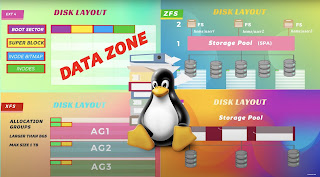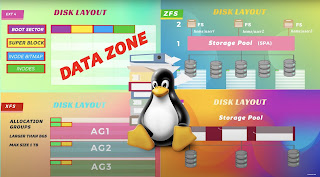Filesystems in Linux | Ext2, Ext3, Ext4, XFS, ZFS Repair in Linux ======== FSCK stands for File System Consistency Check & most of the times, it runs at boot time but can also be started manually by super user, if need arises. It can be used with 3 modes of operation; 1- Check for errors & let the user decide what should be done with each error. 2- Check for errors & make repairs automatically. 3- Check for errors & display the error but does not perform any repairs. We can use the FSCK command manually with the following syntax: # fsck options drives The options that can be used with fsck command are, -p Automatic repair (no questions) -n Make no changes to the filesystem -y Assume “yes” to all questions -c Check for bad blocks and add them to the badblock list -f Force checking even if filesystem is marked clean -v Be verbose -b superblock Use alternative superblock -B blocksize Force blocksize when looking for su